|
During the Coderage III conference, Girish Patil presented (December 3) a session about PDF: | "Working with PDF documents using Delphi and Gnostice PDF Tools - Create, Enhance, Re-organize, Transform, Convert and more" |
He kindly referenced our Rave Reports, PDF and Intraweb article (frame 3011 / 8091): 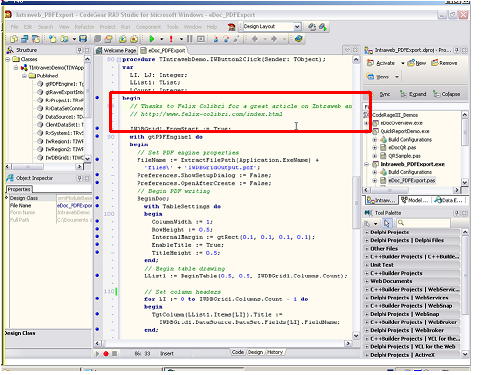
with a nice compliment which still makes me blush. He was'nt sure whether the pronounciation of "Felix Colibri" was correct. It sure was. And thank you very much for this nice reference.
On our side, our experience with .PDF is quite old. To make the story short, in 84 we purchased a Laser Apple Writer and hooked it to our IBM PC. We then wrote a Turbo Pascal layer which would translate our propietary .ED text format (an
Ascii file with some markers for bold, italic, bullets etc as well as vector graphics) into PostScript. We used the resulting .PS for books, magazines, letters. When Adobe gradualy replaced PostScript with Acrobat, we (as everybody
else !) disliked the result very much, because the rendering was horrible: the letters were not equally spaced, and reading such a document was a pain in the neck. Like many developers, we twiddled later with the .RTF format, but quickly found
that it was not as complete as Postscript. Therefore we are still using today the .PS output for all our business letters. Later the .ED editor recieved an .HTML layer (used for this site) as well as a slides rendering layer. We added
the slides rendering since Powerpoint is totally unable to build nice block diagrams. Visio was not available at this time. So for our .ED editor, we "included" the files generated by a separate .FIG vector graphics editor, with
an interface like Delphi: Palette, Object Inspector and Designer. And those figures are referenced by the .ED files. In addition since we had the vector graphics part, we easily added the UML
symbols, and this UML graphic part is by an order of magnitude quicker and more flexible than Together. This certainly is the most valuable part of the whole exercise. Over time the Acrobat rendering improved quite a lot. We started to look at
.PDF around 2004 when we wanted to translate some .PDF slides into .TXT. Some kind of replacement of (and hopefully better implementation than) Acrobat's "Save as Txt" version. Later we started, on and off, to change the .PS
interface of our editor into a .PDF interface, and this is now nearly complete
Now, where does Gnostice fits into this picture ? Well, we developped those .PS/.PDF layers ourselves at a time where nothing else was available. If you
have to integrate some very specific kind of .PDF generation in a Delphi project, you might look at the .PDF format (which is public) and write you own Classes to build the .PDF objects, dictionaries, font specifications,
outlines, annotations, trailers and what not. But if you do not want to invest so much in spelunking in the lower level .PDF plumbing, the Gnostice tools seem to be a much more efficient solution. And a more complete one: you can not only
generate, but also analyze and modify existing .PDF documents. So, as usual, it's a simple matter of cost. If one of our customers one day asks for some .PDF handling, Gnostice would certainly be the route to go.
|